WordPress security is a top priority for any site owner. After all, WordPress powers over 40% of websites on the internet sitelock.com, making it a prime target for attackers. Imagine waking up to an email from your host: “Your site has been compromised.” It’s a chilling thought that many site owners have faced. Recent reports highlight high-severity flaws (like CVE-2024-10924) that granted attackers unauthorized admin access on millions of sites sitelock.com. These real-world breaches underscore the need for vigilance: “regular updates, strict access control, and continuous monitoring” are essential to defend against evolving threats sitelock.com. In this guide, we’ll dive into the most common WordPress security vulnerabilities and practical solutions, weaving in up-to-date stats and expert insights.
Common WordPress Security Vulnerabilities
Attackers exploit a variety of weak points in WordPress sites. The most frequent culprits are often not the core software itself, but plugins and themes. In fact, analyses show that roughly 90% of known WordPress vulnerabilities target pluginspolarmass.comkinsta.com. One recent State of WordPress Security report found that nearly all new vulnerabilities in 2023 stemmed from plugins and themes, not WordPress corepatchstack.com. SiteLock similarly warns: “Vulnerable plugins…warrant attention, as these are consistently highlighted as one of the top ways hackers compromise WordPress sites”sitelock.com.
- Outdated Core, Plugins, and Themes: Failing to update WordPress, its plugins, or themes is one of the biggest security pitfalls. Updates include patches for known bugs. As WPBeginner explains, “These WordPress updates are crucial for the security and stability of your WordPress site… make sure that your WordPress core, plugins, and theme are up to date” wpbeginner.com. Falling behind on updates makes sites easy prey – one report notes that 52% of WordPress vulnerabilities arise from outdated plugins polarmass.com. To illustrate, the infamous “File Manager” plugin exploit (2020) allowed remote code execution on over 600,000 sites because many admins hadn’t applied the patch kinsta.com.
- Weak Credentials and Brute-Force: Guessable or reused passwords invite brute-force login attempts. WPBeginner notes, “The most common WordPress hacking attempts use stolen passwords… you can make that difficult by using stronger, unique passwords for your website” wpbeginner.com. In practice, this means enforcing complex passwords and adding two-factor authentication (2FA). A strong policy should cover all site-related accounts – not only the WordPress admin login, but FTP, database, hosting control panel, and associated email accounts wpbeginner.com. Even better, lock down the number of login attempts or use CAPTCHA to foil automated guessing.
- Cross-Site Scripting (XSS) and Injection Flaws: Data injection attacks remain rampant. According to Patchstack’s data, XSS was the single most common WordPress vulnerability in 2023 (over half of all reported flaws were XSS). In such attacks, hackers inject malicious scripts into pages, risking stolen cookies or session data for visitors. WordPress sites can also suffer SQL injection or other injection attacks if inputs aren’t properly sanitized. These issues often lurk in poorly coded plugins. To mitigate them, always validate and sanitize user input, use prepared statements for database queries, and consider implementing a Web Application Firewall (WAF) to catch suspicious payloads sitelock.comsitelock.com.

Graph: XSS (cross-site scripting) dominates reported WordPress vulnerabilities (Patchstack, 2024).
- Unauthorized Admin or Privilege Escalation: Flaws in plugins or misconfigurations can let attackers create rogue admin accounts. Once an attacker has admin access, they effectively own the site. SiteLock’s guide warns that an unauthorized admin “can complete actions that would ordinarily only be available to high-privilege users,” leading to “untold devastation” sitelock.com. The remedy is twofold: prevent account compromise (strong auth, limited login attempts, etc.) and enforce the principle of least privilege. Only give users the minimum permissions needed for their role, and delete unused admin accounts sitelock.com.
- Malware and Backdoors: Outdated or malicious plugins can drop malware or backdoors. Attackers might redirect visitors to spam, inject ads, or silently steal data. According to Wordfence and Astra data, generic malware files made up 75% of malicious files found on WordPress sites polarmass.com. Protecting against malware means keeping everything patched and scanning regularly. SiteLock recommends a “layered approach” including updated software, secure logins, regular backups, and restricted admin access sitelock.com.
- Distributed Denial of Service (DDoS): While not unique to WordPress, DDoS attacks can knock your site offline. These flood your server with fake traffic. A defense-in-depth strategy is needed: use a CDN or WAF (like Cloudflare), ensure your host can scale bandwidth, and monitor traffic spikes.
- Others (Phishing, SEO Spam, HTTP): Attacks can also come via social engineering (admin-targeted phishing emails tricking users into revealing creds) or even technical tweaks like allowing insecure HTTP (non-SSL) or enabling dangerous features (XML-RPC). For example, running without SSL can expose data in transit sitelock.com. SEO spam (hackers injecting spammy links/content) and misused AJAX/REST endpoints have also become concerns. The key is regular scanning and vigilance: monitoring tools can alert you to strange file changes, malware, or unusual login attempts sitelock.com.
Vulnerability vs. Prevention: Key Comparisons
It helps to view vulnerabilities and defenses side-by-side. For instance:
- Plugin X has a known XSS hole. Vulnerability: A hacker exploits it to inject script. Solution: Install the patch immediately or remove the plugin if abandoned kinsta.comsitelock.com.
- Login Form is open to brute-force. Vulnerability: Bots guess admin passwords. Solution: Enforce strong passwords and 2FA wpbeginner.com, or use a login limiter/CAPTCHA.
- Site is on HTTP only. Vulnerability: Data (passwords, cookies) can be intercepted. Solution: Install SSL and force HTTPS, which SiteLock confirms should be a “trusted provider” step sitelock.com.
Comparison: Note that many security measures serve multiple threats. For example, regular updates cover out-of-date software (preventing plugin exploits) and can include core security fixes wpbeginner.comsitelock.com. Strong passwords and two-factor auth defend against brute force and phishing-derived login theft wpbeginner.com. Backups don’t prevent a hack, but turn a disaster (ransomware or mass defacement) into a recoverable event wpbeginner.com.
Best Practices and Proactive Measures
Fortunately, many effective defenses are straightforward and low-cost. Here are the essentials:
- Keep Everything Updated: This cannot be overstated. As WPBeginner reminds us, keeping the WordPress core, plugins, and themes up-to-date patches security holes wpbeginner.com. Commit to a routine (or use automated management tools) so that new versions are applied quickly. Even minor releases often fix security bugs, and major updates are rare but critical.
- Use Strong Authentication: Enforce strong, unique passwords site-wide wpbeginner.com and enable two-factor authentication for admin accounts. Changing the default “admin” username (and any other obvious usernames) also makes brute-force attacks harder. WPBeginner’s advice on strong passwords applies to all accounts (FTP, database, hosting, email) tied to your site wpbeginner.com.
- Select Reputable Code: Only install well-reviewed, actively maintained plugins and themes. Check plugin changelogs and support forums before adding new extensions. As Patchstack warns, cheap or poorly-reviewed code is a recipe for disaster: relying on “cheap developers or… AI-generated code can lead to severe security vulnerabilities” patchstack.com. If a plugin hasn’t been updated in over a year, replace it or remove it. The up-front cost of a premium, well-coded plugin is far less than cleaning up after a breach patchstack.compatchstack.com.
- Use Security Plugins and Firewalls: A quality security plugin (e.g. Wordfence, Sucuri, iThemes Security) can add firewalls, malware scanning, and login hardening. WPBeginner, for instance, recommends installing a plugin like Sucuri Security which can apply one-click “hardening” to lock down key attack points wpbeginner.com. Such tools can block IPs, enforce SSL, and monitor file integrity. A Web Application Firewall (cloud-based or server-based) can stop many attacks before they even reach your site.
- Backup Regularly: No system is 100% safe, so back up your site and database often. Store backups off-site (in the cloud or a different server). In an attack or update gone wrong, backups let you restore quickly. SiteLock and others emphasize that backups are your last line of defense sitelock.com.
- Host Wisely: Your hosting environment matters. Choose a provider with strong WordPress security measures. Managed WordPress hosts (e.g. WP Engine, SiteGround, Kinsta) offer features like automatic updates, server-level firewalls, and intrusion detection wpbeginner.com. These providers often isolate accounts to prevent a breach on one site from affecting others. SiteLock warns that shared hosting can be risky: if one site on the server is hacked, others may suffer cross-site attacks sitelock.com. A secure host monitors for malicious traffic and applies OS-level security patches, saving you from having to manage the server yourself.
- Enforce HTTPS: Always use SSL certificates so your site runs on HTTPS. This encrypts data in transit. Even Google now flags non-HTTPS sites as insecure. Installing a free certificate (e.g. via Let’s Encrypt) is easy and is one of the first steps SiteLock recommends sitelock.com. After implementing SSL, use WordPress settings (or a plugin) to force all traffic to HTTPS.
- Least Privilege and Monitoring: Limit user roles and permissions. Very few people should have admin access. Regularly audit user accounts. Implement activity logging if possible, so you see who does what. SiteLock advises enforcing least privilege and monitoring access patterns sitelock.comsitelock.com. Additionally, scanning your site with tools like WPScan or security plugins can catch vulnerabilities early, as WPBeginner suggests wpbeginner.com.
- Disable Unnecessary Features: If you don’t use the XML-RPC API or file editing from the dashboard, disable them. These are common vectors (XML-RPC brute-force, or malicious plugin themes editing code). Also, set secure file permissions (e.g. wp-config.php to 600). These hardening steps can be technical, but there are guides (and plugins) to handle them.
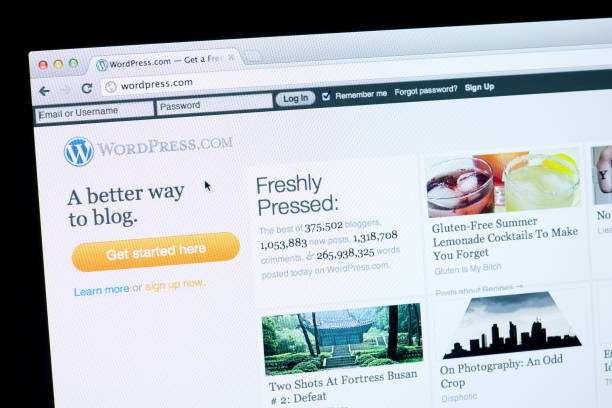
Tools and Continuous Vigilance
Think of security as an ongoing process. Utilize resources and tools to stay ahead:
- Security Scanners: Services like Security Site Check, Wordfence scan, or cloud-based scanners can regularly check for malware or modified files. These can alert you to a problem before it escalates. SiteLock and experts stress continuous monitoring: “with continuous monitoring in place, you can feel confident that you’ll receive an alert as soon as any vulnerabilities or signs of attack are detected” sitelock.com.
- Firewalls & CDNs: A Content Delivery Network (CDN) like Cloudflare or Sucuri can filter traffic and absorb DDoS attacks. Many CDNs also provide a WAF. This external layer boosts your site’s resilience.
- Security Headers: Beyond SSL, add HTTP security headers (Content Security Policy, X-Frame-Options, etc.) via .htaccess or your server. These headers help defend against clickjacking and some injection attacks.
- Security Services: If DIY feels overwhelming, consider a WordPress security service. These are offered by companies like Sucuri, SiteLock, or by your host, and can handle monitoring, cleaning, and even patches for you. The trade-off is cost, but for busy businesses it can be worth outsourcing.
Staying safe means investing wisely. The image above reflects the danger of quick fixes: patching vulnerabilities requires careful coding and proactive practices, not shortcuts.
Conclusion: Staying Ahead of Threats
No site is ever “completely” safe, but you can drastically tilt the odds in your favor. WordPress’s core is audited by thousands of developers and is generally solid patchstack.com. The real risks come from out-of-date software, overlooked accounts, and sloppy code. By following the layered strategy above – keep software updated wpbeginner.com, enforce strong authentication wpbeginner.com, use reputable plugins, back up your data, and host securely – you close off most attack vectors. Remember the wisdom from Patchstack: the cost of prevention is far lower than the cost of recovery after a breach patchstack.com.
Ultimately, investing time in security today pays off in peace of mind (and keeping your site live and Google-friendly). Leverage the wealth of resources from WordPress’s own documentation and community sitelock.com, stay informed about new vulnerabilities, and treat security as part of routine maintenance. With diligence, WordPress can be a very safe platform.
Key Takeaways: Regular updates, strong passwords/2FA, and backups are non-negotiable. Pay for quality code and hosting, scan for threats, and remove any unused plugins/themes. By making security a habit, you will turn what once might have been a moment of panic into “business as usual” maintenance.


