Focus Keyword: MemberPress vs Kajabi
In 2025, the landscape of membership sites, online courses, and digital products is more competitive than ever. Choosing the ideal platform for your business is not just about features — it’s about vision, control, cost, and scalability.
In this EduKester-style breakdown, I’ll walk you through a head-to-head comparison: MemberPress vs Kajabi. You’ll see which one fits better for your brand, audience, and long-term goals — minus the hype, just honest insights.
✅ What Are MemberPress and Kajabi?
MemberPress
MemberPress is a WordPress plugin that lets you turn any WordPress site into a membership or LMS platform. It works within your WordPress ecosystem, giving you control over themes, hosting, and site architecture. (Astra)
It provides:
- Content access rules (restrict pages, posts, etc)
- Subscription and payment handling (Stripe, PayPal)
- Course functionality via add-ons
- Coupon and drip content features
Kajabi
Kajabi is a hosted all-in-one platform (SaaS) built specifically for creators, educators, and digital product owners. Everything you need — website, course builder, email marketing, funnels, analytics — is bundled under one roof. (Kajabi)
With Kajabi, you don’t worry about hosting, plugin conflicts, or backend updates — Kajabi handles all of that for you.
🧩 Comparison Criteria (What Matters Most in 2025)
To make sense of the differences, we’ll compare both platforms under these core dimensions:
- Setup & ease-of-use
- Customization & control
- Feature set (courses, marketing, automation)
- Cost & pricing structure
- Scalability & performance
- Support, community & ecosystem
- Best use cases / fit
Let’s dive in.
1. Setup & Ease-of-Use
Kajabi shines here. Because it’s hosted and purpose-built, your path from sign-up to launching a course or membership is largely streamlined. You don’t need to pick hosting, worry about theme compatibility, plugin conflicts, or server configurations. (Kajabi)
MemberPress requires more setup — you’ll install WordPress, choose hosting, install MemberPress and possibly add-ons, configure payment gateways, and address conflicts or plugin compatibility issues. It has a steeper learning curve for non-technical users. (LifterLMS)
Quick verdict:
- Go to Kajabi if you want fast-launch, less technical hassle.
- Choose MemberPress if you don’t mind the setup and want full control.
2. Customization & Control
This is where MemberPress stands out.
Because you’re working inside WordPress, you have access to all themes, plugins, and code-level customization. You can control SEO, layout, database access, integrations — everything. If you want full design flexibility and that brand-aligned experience, MemberPress wins hands down. (Astra)
Kajabi, being a hosted platform, has limits. You can customize themes, pages, and layouts — but you won’t have access to server settings, PHP-level customizations, or plugin-level flexibility. That trade-off comes with convenience. (Kajabi)
Verdict:
- If branding, design uniqueness, or deep integrations matter — go with MemberPress.
- If you’re okay with some limitations in exchange for ease, Kajabi is still solid.
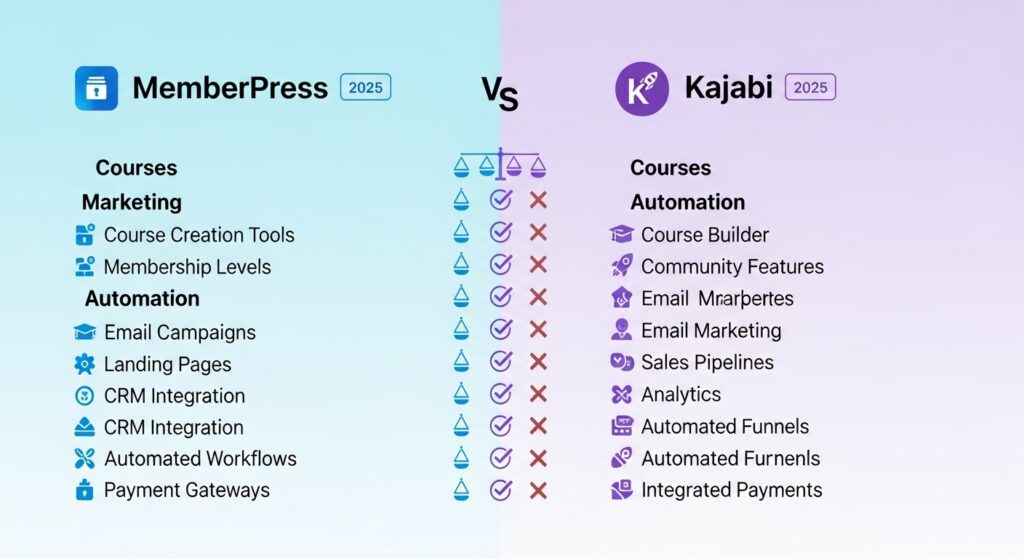
3. Feature Set (Courses, Marketing & Automation)
Here’s what each brings to the table in 2025:
Kajabi’s Strengths
- Course & content delivery (modules, quizzes, drip, etc) built-in
- Marketing tools: email automation, sales funnels, pipelines
- Analytics & dashboards out of the box
- Built-in checkout, affiliate program, upsells, order bumps
- No need to piece together multiple plugins
Because Kajabi is purpose-built, many creators consider its marketing stack superior. (Blue Zenith Design + Strategy)
MemberPress’ Approach
With MemberPress alone, you get solid membership functionality (access rules, subscriptions, drip content, coupons). For advanced marketing automations, funnels, etc., you’d typically integrate with other WordPress plugins (e.g., email marketing plugin, funnel builder, page builder). (Astra)
If you use good companions (Elementor, FluentCRM, CartFlows, etc.), you can build a custom stack that rivals Kajabi — but it takes more effort.
Verdict:
- For “everything in one box” marketing & course features → Kajabi.
- For a modular, flexible approach via WordPress → MemberPress + integrations.
4. Cost & Pricing Structure
Let’s break down both sides:
Kajabi Pricing Reality
Kajabi’s pricing is higher per month, but it includes many tools you’d otherwise pay separately (hosting, email, funnel builder). Many users find the all-in-one convenience worth the premium. (I Seek Simple)
One blogger even compared hosting + plugin costs for WordPress vs Kajabi, noting that over time, Kajabi’s bundled approach can be competitive (especially factoring in maintenance expenses). (I Seek Simple)
MemberPress Costs
You’ll pay for:
- MemberPress plugin license
- Hosting (WP hosting)
- Add-ons & integrations
- Maintenance, backups, security, plugin updates
While the base cost seems lower, hidden costs (site maintenance, plugin conflicts, scaling server resources) add up. (Astra)
Verdict:
- Kajabi has predictable, all-included pricing.
- MemberPress has a lower entry cost but can scale up as your site grows.
5. Scalability & Performance
Kajabi handles the infrastructure side — server load, backups, updates, caching — you don’t worry about performance issues. That gives you peace of mind as your membership base scales. (I Seek Simple)
MemberPress scalability depends heavily on your hosting setup and how well-optimized your WordPress site is. Poor hosting or many plugins can slow things down or cause conflicts at scale. (LifterLMS)
Verdict: Kajabi is better for “scale without stress”; MemberPress demands your technical attention as you grow.
6. Support, Community & Ecosystem
- MemberPress: Strong community of WordPress developers, forums, third-party plugins, broader ecosystem. Many users prefer its support responsiveness as well. (G2)
- Kajabi: Excellent support for its platform, official documentation, training, and support staff. But fewer third-party extensions — you rely more on what Kajabi provides. (Blue Zenith Design + Strategy)
If you value community extensions, MemberPress’s ecosystem gives you more options. If you prefer a cohesive, guided support from one vendor, Kajabi gives that too.
7. Best Fit / Use Cases (Which Should You Choose?)
Here’s a quick decision matrix:
| Use Case / Need | Best Option | Why |
|---|---|---|
| You want speed, minimal technical headaches | Kajabi | Turnkey solution — everything included |
| You already run a WordPress site and want deep control | MemberPress | Leverage your existing ecosystem |
| You want total marketing automation + funnel built-in | Kajabi | It’s part of the core package |
| You want to build a unique, custom-branded membership site | MemberPress | You control layout, theme, and integrations |
| You expect tens of thousands of users (scaling) | Kajabi | Infrastructure under Kajabi’s care |
| You’re comfortable managing hosting, backups, plugins | MemberPress | You retain full control over every layer |
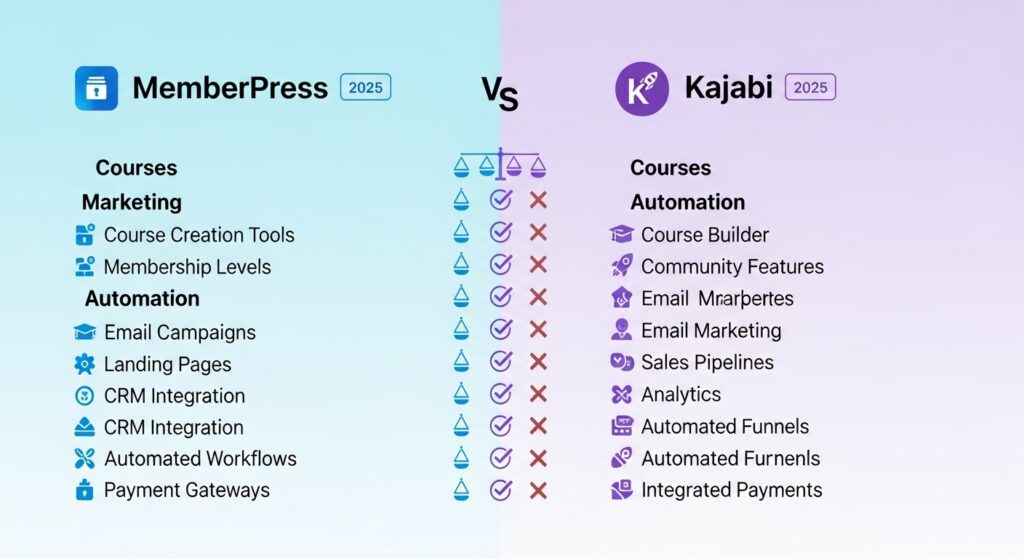
📈 Real User Insight & Market Feedback
- G2 user reviews show that MemberPress has a higher support rating (9.2 vs Kajabi’s 8.5), which suggests users relying on WordPress appreciate responsive support. (G2)
- Kajabi tends to score high in course authoring features and ease-of-use for non-technical users. (G2)
- In pricing comparisons, analysts have noted that while Kajabi seems expensive, when you factor in hosting, email, maintenance, and plugin costs on WordPress, the cost gap narrows. (I Seek Simple)
These reflect that there is no “one size fits all” — your business model and preferences determine what matters more.
🏁 Final Verdict: Which to Choose for 2025?
If I were advising a creator or entrepreneur in 2025, here’s the guiding principle:
- Choose Kajabi if you want a hassle-free, all-in-one platform, especially if you favor convenience over control.
- Choose MemberPress if you value full flexibility, deep customization, and control over every part of your membership ecosystem — and don’t mind putting in the technical work.
In short: Kajabi = plug-and-play power; MemberPress = full control with more responsibility.
❓ FAQs: MemberPress vs Kajabi
Q1. Can I migrate from one to the other?
Yes — you can export your members, content, and courses. But migrations can be tedious depending on data structure and integrations.
Q2. Which gives better SEO?
MemberPress (within WordPress) gives you full SEO control. Kajabi’s SEO is decent — but less flexible.
Q3. Is Kajabi more secure?
Kajabi handles security at the platform level (patches, SSL, updates). With MemberPress, security depends on your hosting and maintenance.
Q4. Which has better email marketing?
Kajabi includes email/automation tools in its core. With MemberPress, you’ll typically integrate a separate email/automation tool (e.g., ConvertKit, FluentCRM).
Q5. Will Kajabi get expensive long-term?
Possibly — as your needs grow (more users, more content), you might need higher-tier plans. But the trade-off is less technical upkeep.
Let me know if you’d like me to produce a visual comparison infographic or a thumb-friendly cheat sheet (for your blog or social shares) summarizing MemberPress vs Kajabi!



