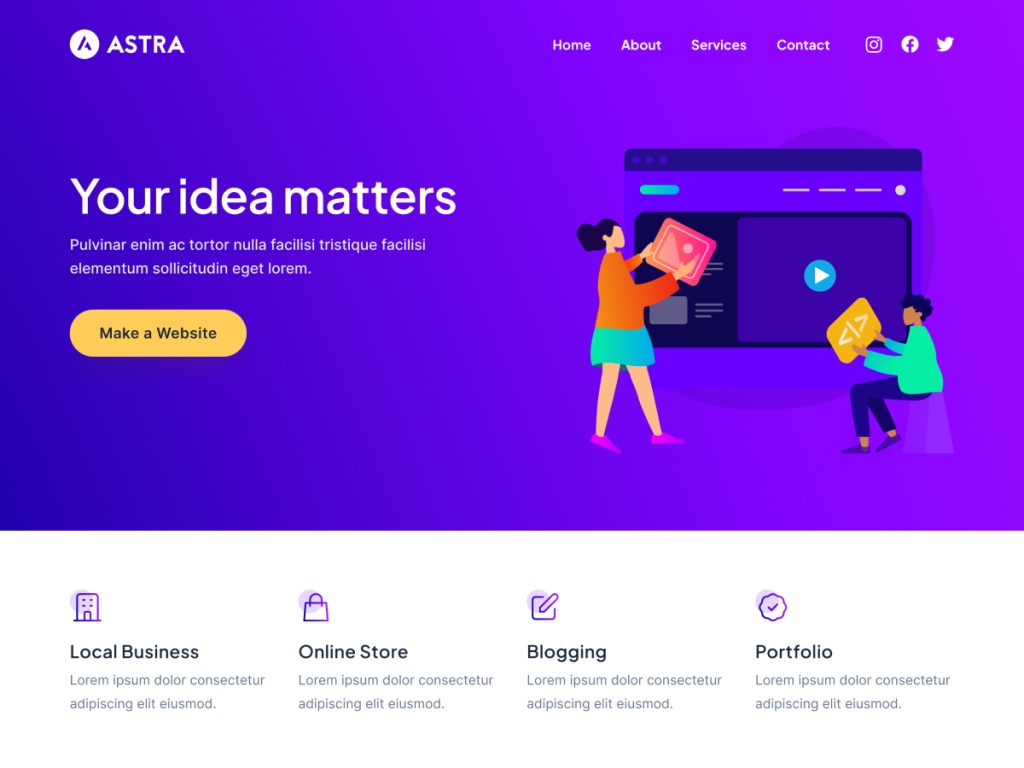Review by: Kester Terna
Building a WordPress website can feel overwhelming—especially when you’re just starting. With so many themes, plugins, and customization options floating around, how do you pick one that meets your needs and won’t leave you frustrated? That’s where the Astra Theme comes in. In this review, we’ll walk you through what makes the Astra Theme stand out, why it’s a smart choice for beginners, what its limitations are, and how you can decide if it’s the right fit for you.
What is the Astra Theme?

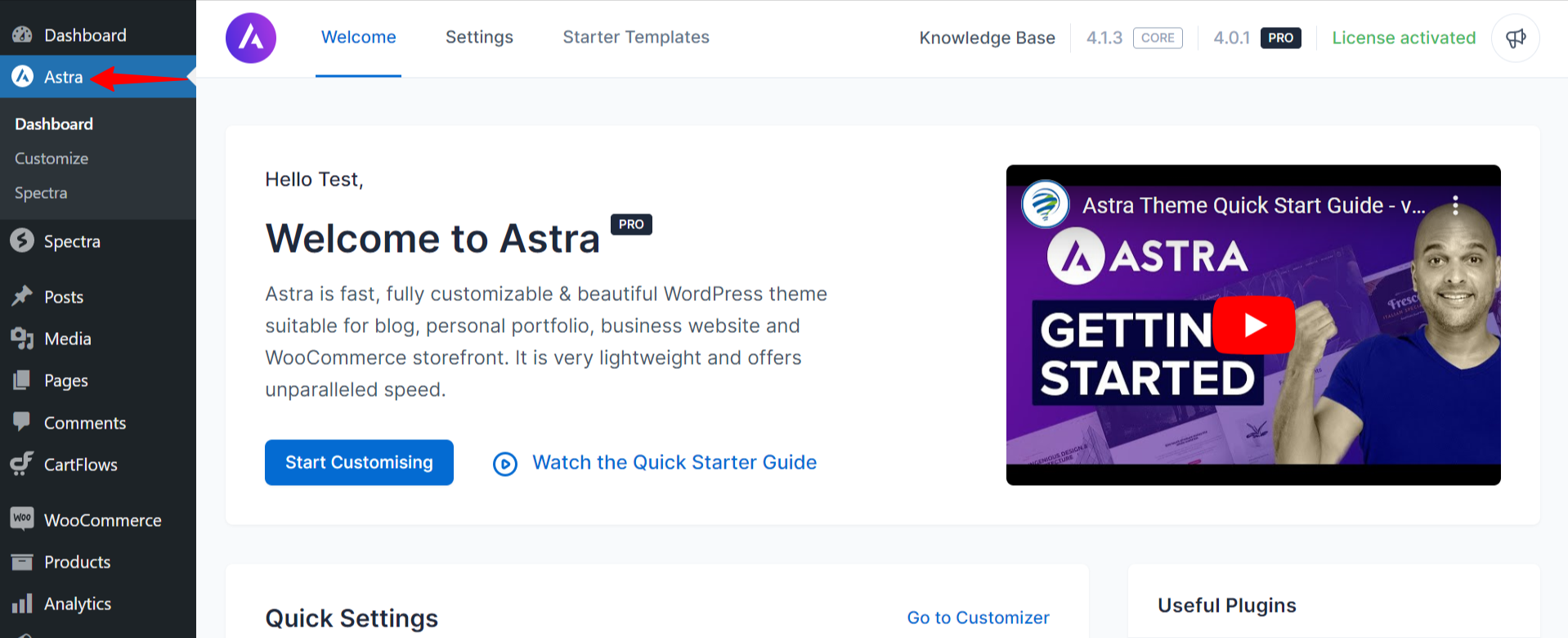

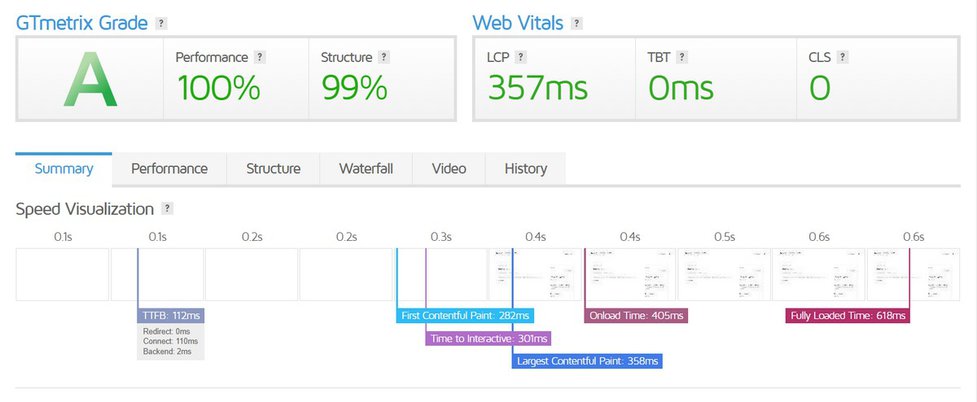
The Astra Theme is a WordPress theme developed by the team at Astra Theme (by Brainstorm Force) designed with speed, customization, and ease of use in mind. It was built to be lightweight, fast-loading, and compatible with major page builders and plugins. (WPGLOSSY)
For beginners, this means less time wrestling with code or confusing settings—and more time building your website. In short, it’s a theme that meets you where you are and helps you steadily grow your site.
Why Beginners Should Consider the Astra Theme
1. Outstanding Performance
One of the biggest pain points for new site builders is a slow, laggy website. The Astra Theme solves that by being extremely lightweight—less than 50 KB on a fresh install—leading to load times often under 0.5 seconds in some tests. (WPrBlogger)
Why this matters: Google uses site speed as a ranking factor, and visitors are more likely to bounce from slow-moving sites. With Astra, you’re starting with a performance edge.
2. Easy Customization (No Coding Required)
With the WordPress Customizer and a library of starter templates, you can build a professional-looking site without touching a line of code. For example, you can adjust colors, fonts, layout, and header/footer directly in the live preview. (WPExperts)
For beginners, that means fewer barriers to getting a good-looking site live quickly, and you only pick up more advanced stuff when ready.
3. Large Template Library & Page-Builder Support
The Astra Theme offers a robust library of starter sites—pre-built layouts for blogs, portfolios, online stores, and more. One-click import gets you going fast. (marketingscoop.com)
Additionally, it’s compatible with major page builders like Elementor, Beaver Builder, Gutenberg, and others. That means as you grow, you have flexibility. (MilesWeb)
4. SEO-Friendly & Future-Proof
Astra includes built-in support for SEO best practices: clean code, schema markup, mobile responsiveness, and compatibility with SEO plugins like Yoast SEO. (WPExperts)
As someone focusing on digital marketing and online business consulting, this means fewer technical headaches around site optimization and more time focusing on content strategy and growth.
5. Free Version Available, Upgradeable if Needed
You can start with Astra’s free version, build your site, and upgrade later if you want premium features like advanced headers, mega menus, or WooCommerce enhancements. (xplorersoffun.com)
This creates a low-risk entry point—perfect for beginners who want to test the waters.
What to Watch Out For (Limitations)
No tool is perfect—and the Astra Theme is no exception. Here are a few things to be aware of:
- While the free version is solid, many advanced features are locked behind the Pro version. (G2)
- Some users report a learning curve when dealing with advanced customization or when many plugins are used in conjunction. (Reddit)
- As with any theme, plugin conflicts or heavy additional features can hurt performance if not optimized.
In short, if you stay within the basics, Astra will be very beginner-friendly. But once you start piling on features, some care is needed to keep things performant.
How to Get Started With the Astra Theme: Step-by-Step
Here’s a simple roadmap to launch your site with Astra:
- Install WordPress on your hosting environment.
- From the WordPress dashboard, go to Appearance → Themes → Add New, search for “Astra”, install and activate it.
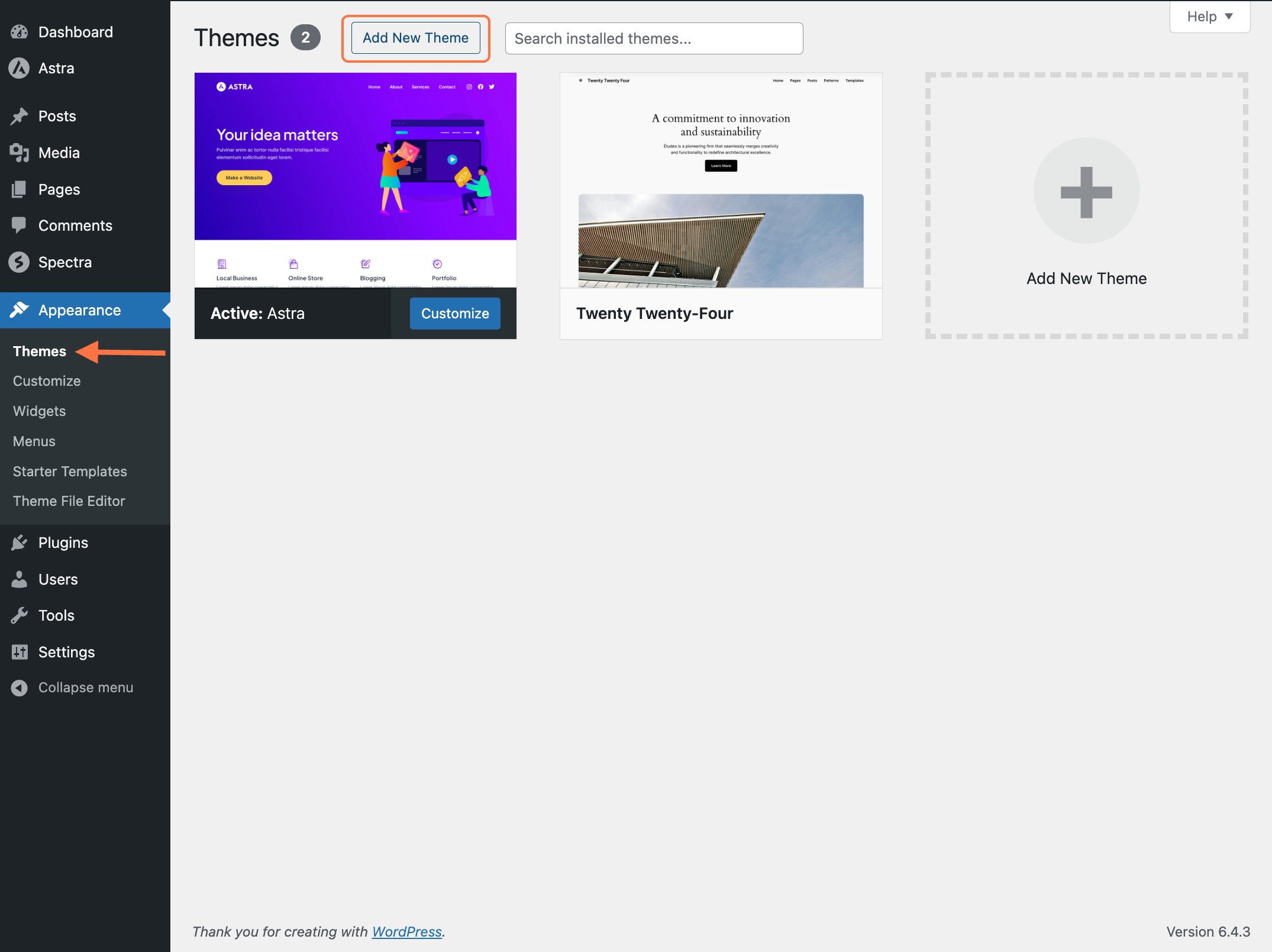
- Install the Starter Templates plugin (optional, but highly recommended for beginners). Choose a demo site that aligns with your niche and import it.
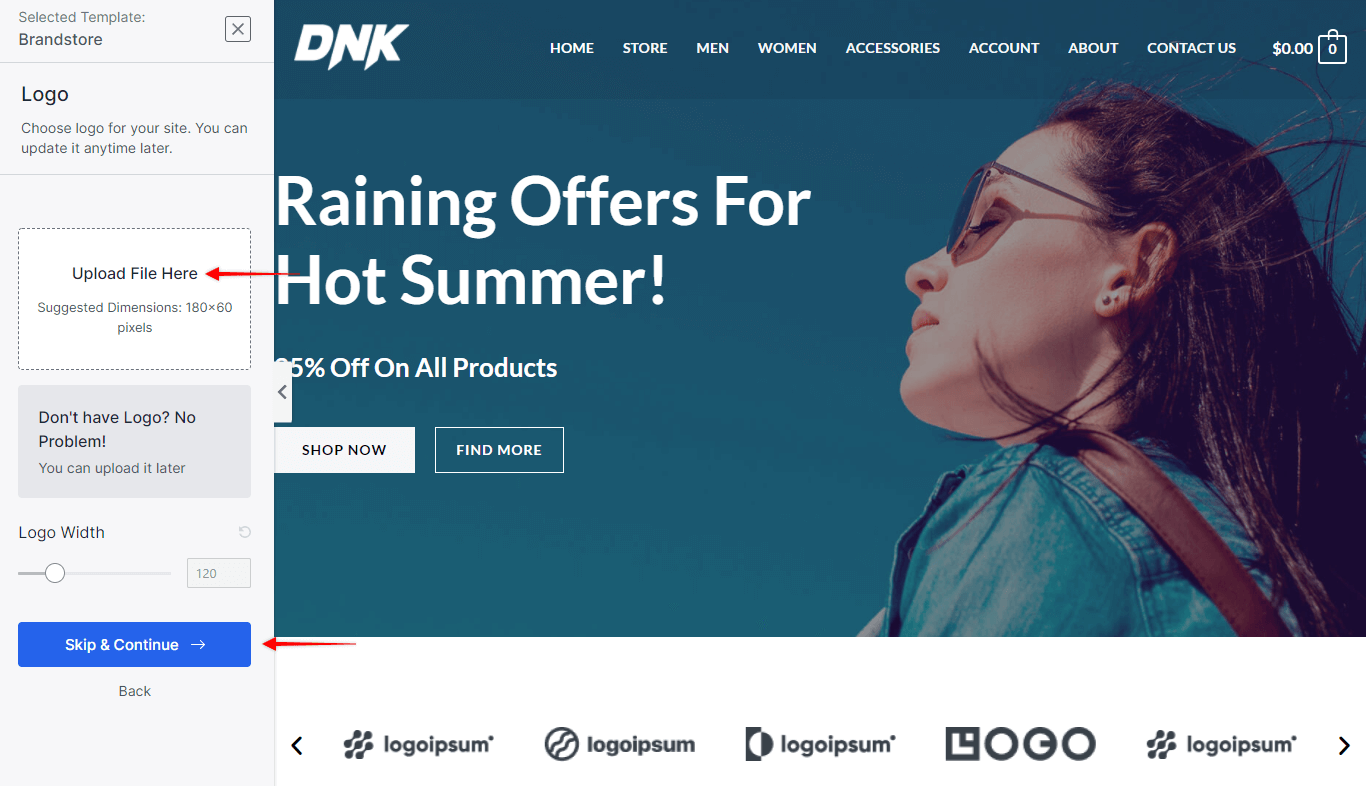
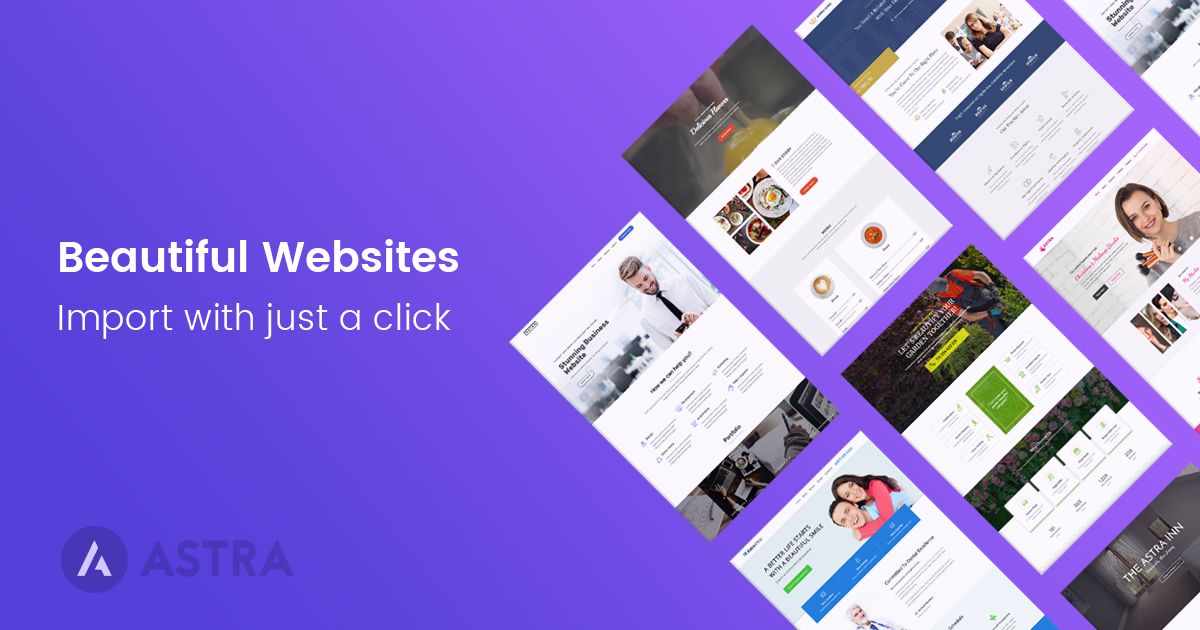
- Use the WordPress Customizer (Appearance → Customize) to adjust site identity (logo, title), colors, typography, layout settings, and header/footer.
- Install any necessary plugins (SEO, caching, security). Make sure the theme and plugins are compatible.
- Add your content: pages, blog posts, relevant images, CTAs, etc.
- Test your site’s speed and responsiveness (mobile/desktop). Optimize images, use caching, and ensure the theme remains lightweight.
- If you need advanced features (mega menu, WooCommerce check-out enhancements, etc.), consider upgrading to Astra Pro.
Is the Astra Theme Worth It for Your Website?
As a beginner or digital marketing professional building sites either for yourself or clients, the Astra Theme checks many boxes:
- It reduces friction when launching a site quickly.
- It gives you room to grow—from a simple blog or portfolio to a full eCommerce store.
- It stays performance-centric, which aligns with SEO and marketing best practices.
- It allows you to scale without being locked into rigid design constraints.
If you’re looking for a theme where you:
- Don’t want to code everything from scratch
- Want to ensure your site is fast and optimized for search
- Want a good foundation you can build on as your business grows
Then the Astra Theme is definitely a smart choice.
If you later need super-advanced features (complex custom layouts, extremely niche use-cases), you might compare it to other themes like GeneratePress or Kadence—but for most beginners and growing businesses, Astra gives you a balanced blend of ease, power, and future-readiness.
Final Thoughts
The Astra Theme is an excellent fit for beginners and businesses looking to build an efficient, SEO-friendly WordPress website without unnecessary complexity. It gives you the foundation to focus on what matters—creating value, publishing content, engaging your audience—rather than wrestling with technical details.
As you grow in confidence and scale up your site, Astra grows too. And that alignment between simplicity and scalability is exactly what many online business builders and consultants (just like you) seek.
If you want, I can also help you create a detailed tutorial on setting up Astra Theme with your content strategy, or compare Astra with a competitor for your next client project. Just let me know!